HOW-TO
CONNECT YOUR LEATHER WALLET
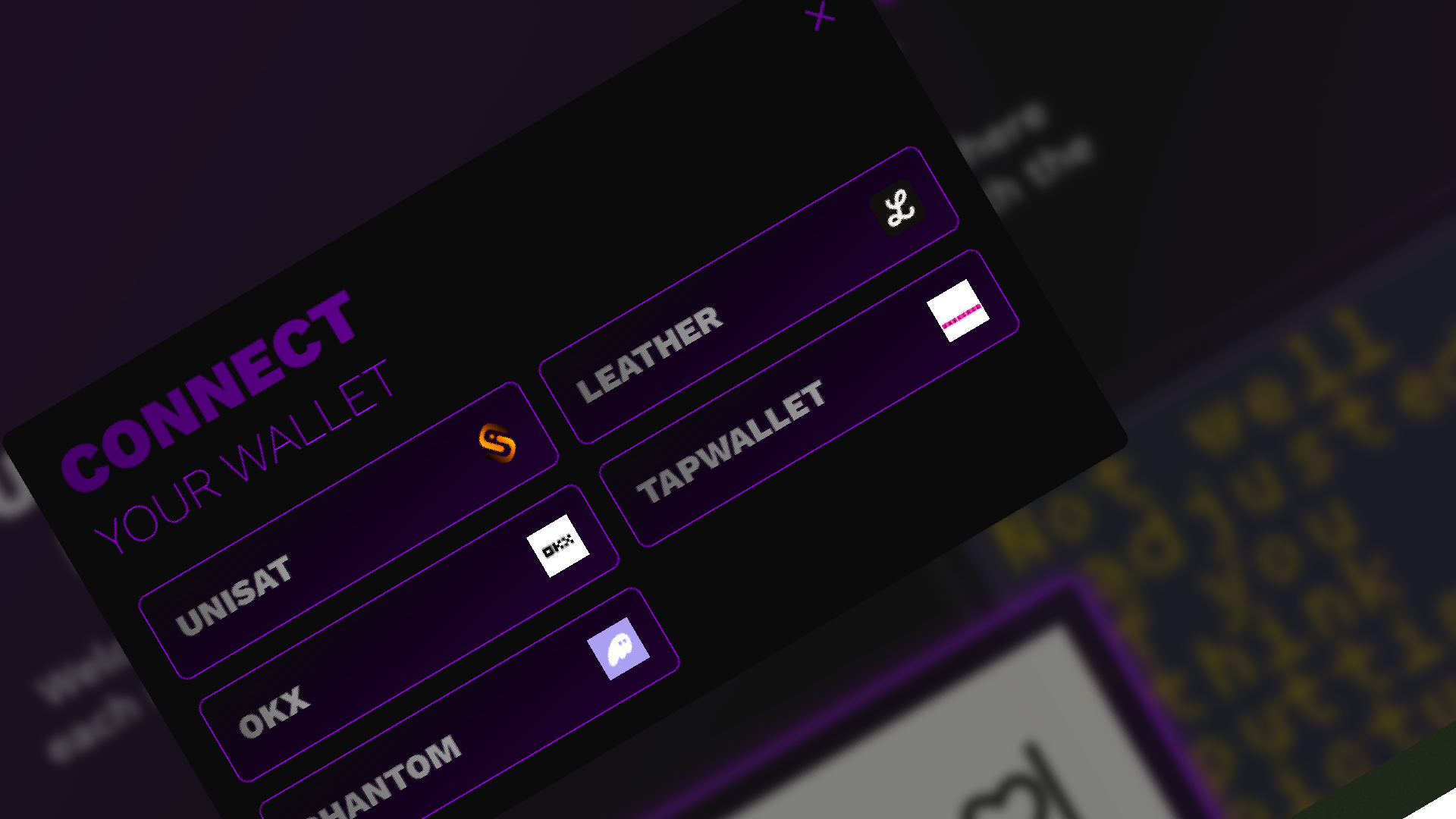
To start creating, sending, and storing Bitcoin Stamps, SRC-20s you'll need a compatible wallet.
Some options include:
- Leather
- Unisat
- OKX
- TapWallet
- Phantom
- Horizon
In this example we will make use of Leather.io wallet.
NOTE: There is a How-To article to create a Leather wallet.
- CONNECT BUTTON
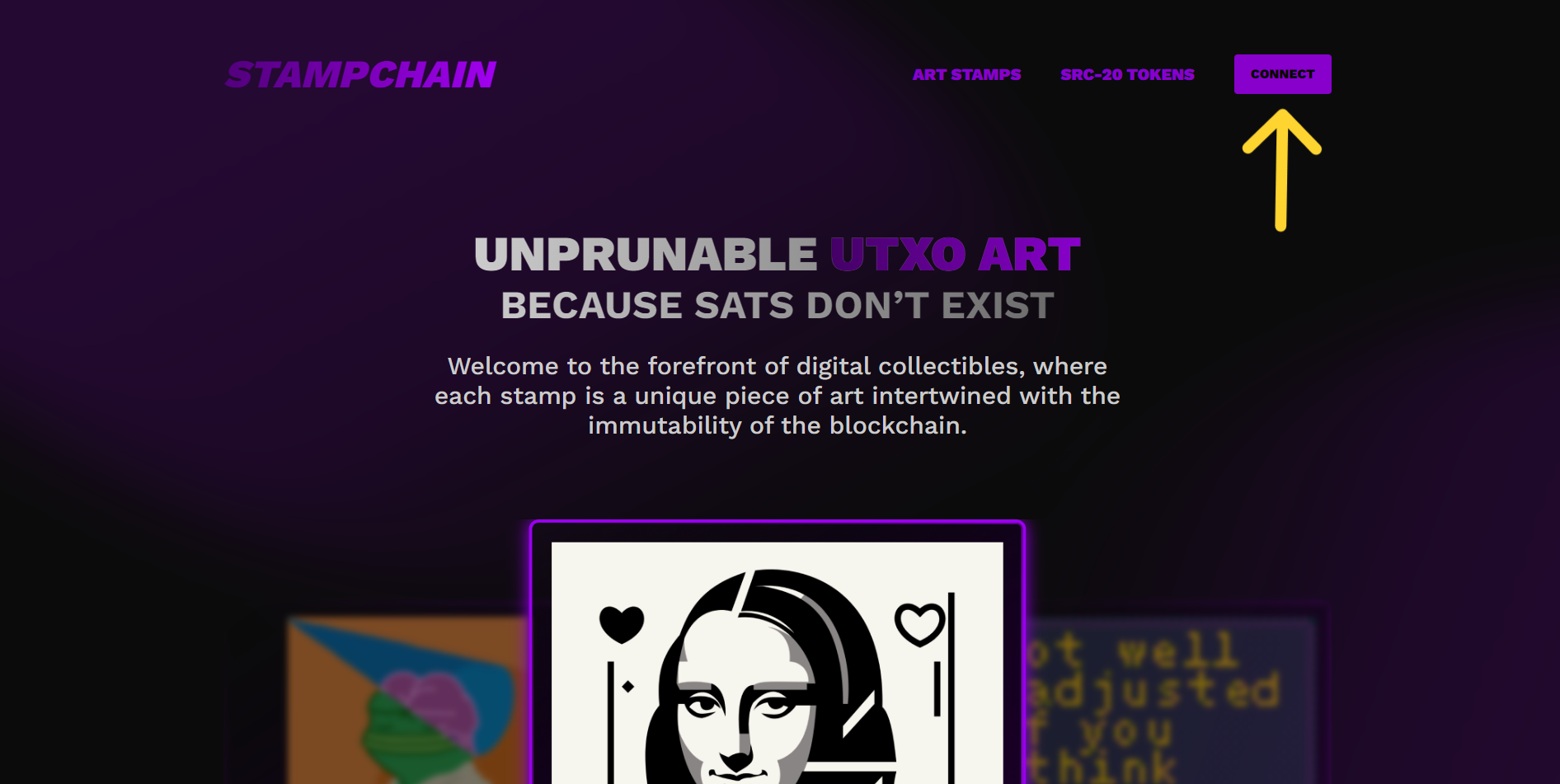
Go to Stampchain.io and click on "CONNECT" button.
A pop up will be displayed with all supported wallets. - SELECTING LEATHER WALLET
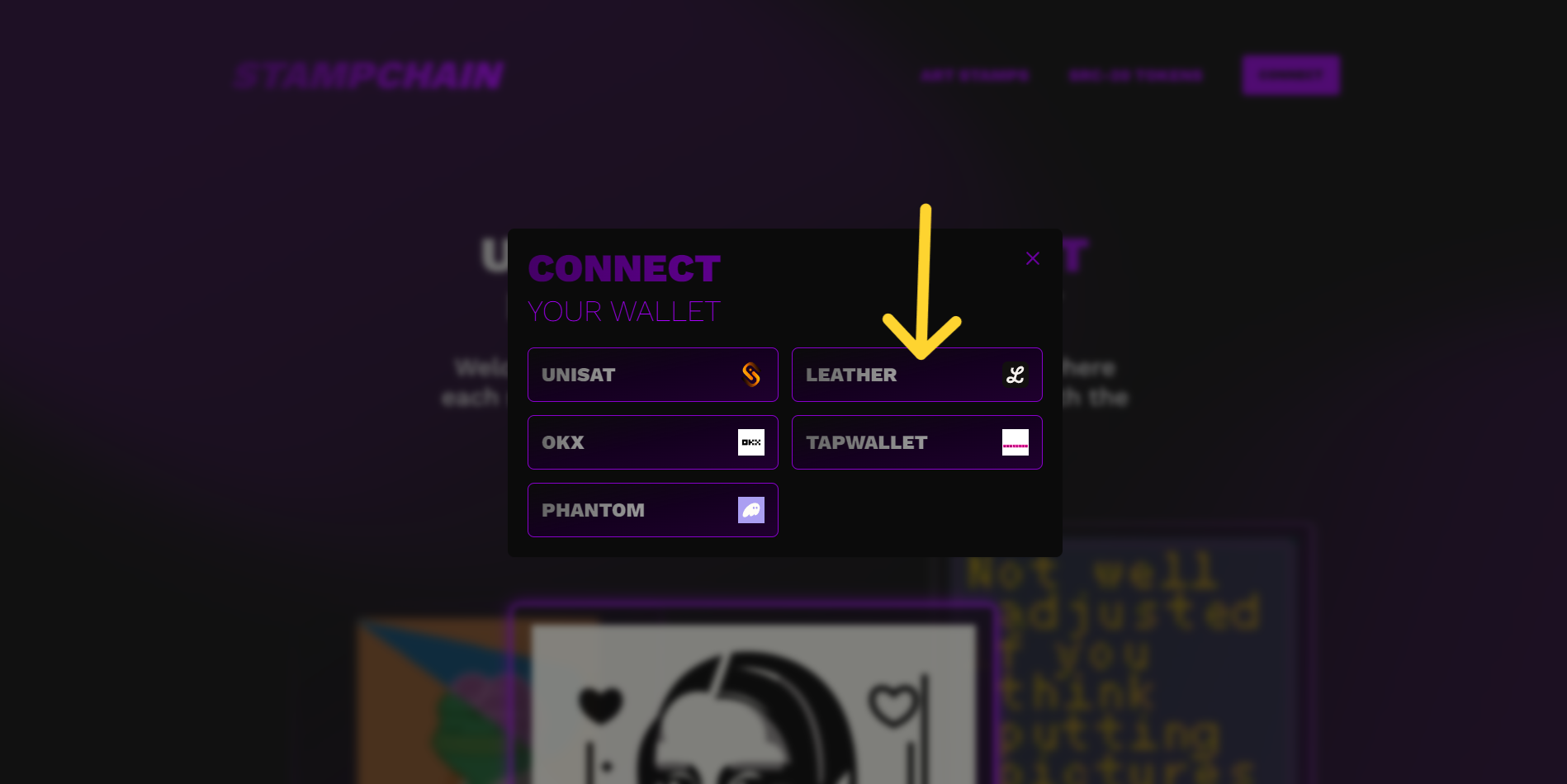
Click on "Leather wallet" option.
A Leather wallet extension pop up will appear. - ENTER YOUR PASSWORD IF PROMPTED
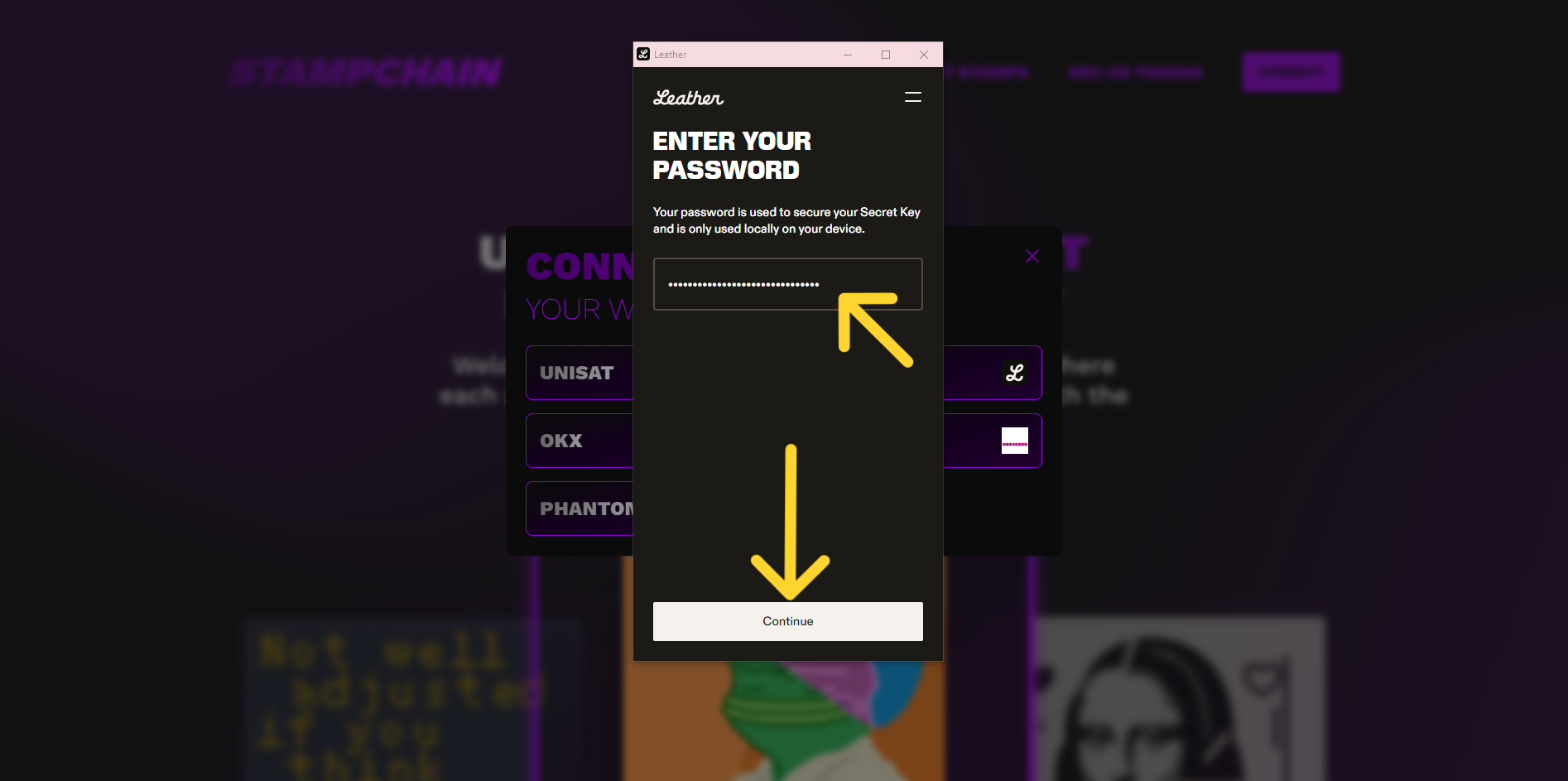
In some situations, if you didn't open your Leather wallet, you will requested to enter your password.
- CONNECT APP
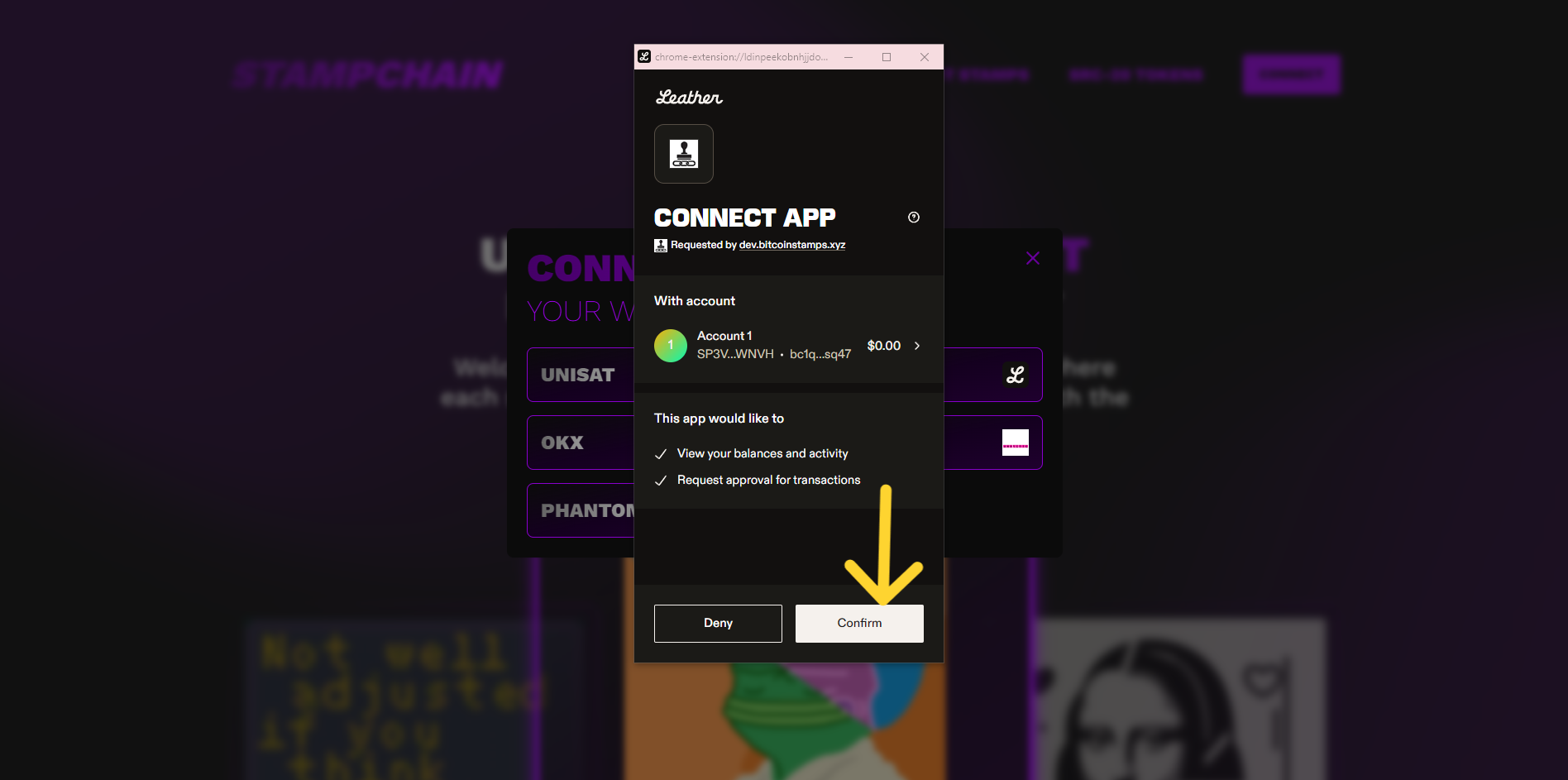
Your wallet will show a pop up and you have to sign in order to connect to stampchain.io.
- YOUR ADDRESS IS DISPLAYED
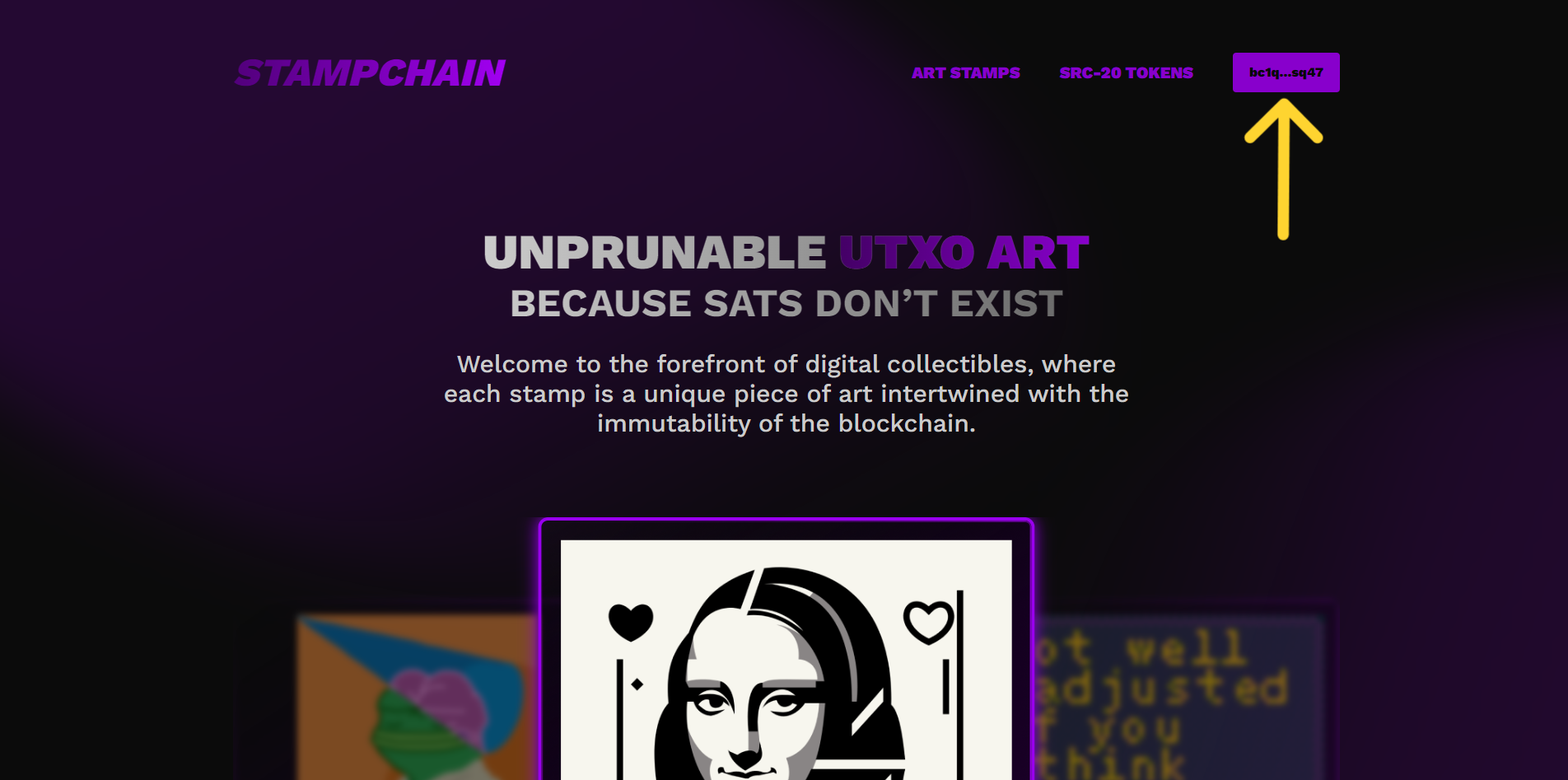
Congratulations! Your wallet is linked to Stampchain.io!
IMPORTANT
Never share your seed words nor your private keys.
Always verify the website URL before connecting your wallet.
Ensure your wallet has sufficient funds before proceeding with transactions.
KEEP READING
HOW-TO
FAQ
All you ever wanted to know about the Bitcoin Stamps protocol and stuff you never thought you needed to know.