HOW-TO
CREATE A LEATHER WALLET
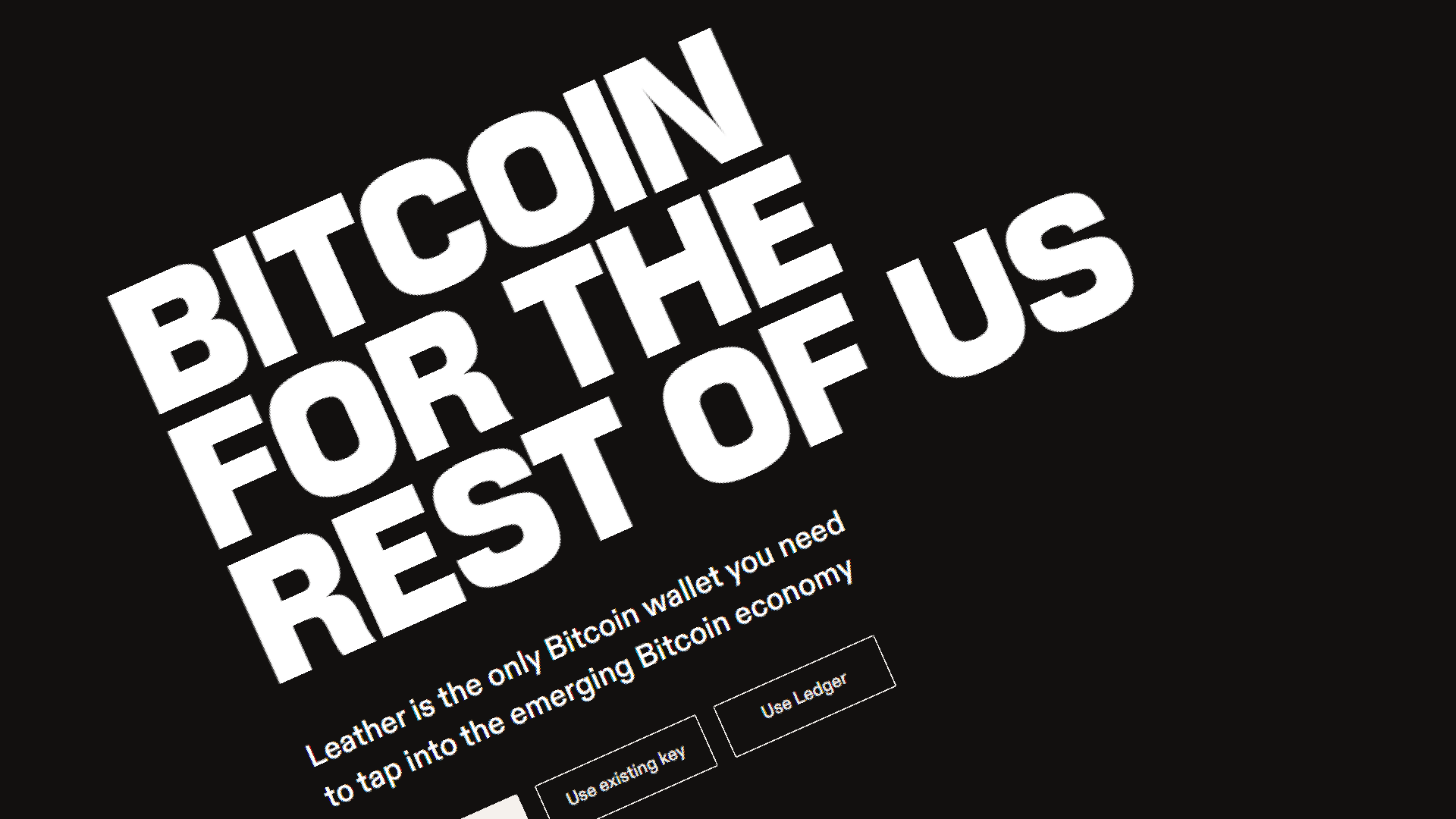
In this article the focus will be on create a Leather wallet which basically will have 2 steps:
- Download extension in your browser
- Create you Leather wallet
- DOWNLOAD CHROME EXTENSION
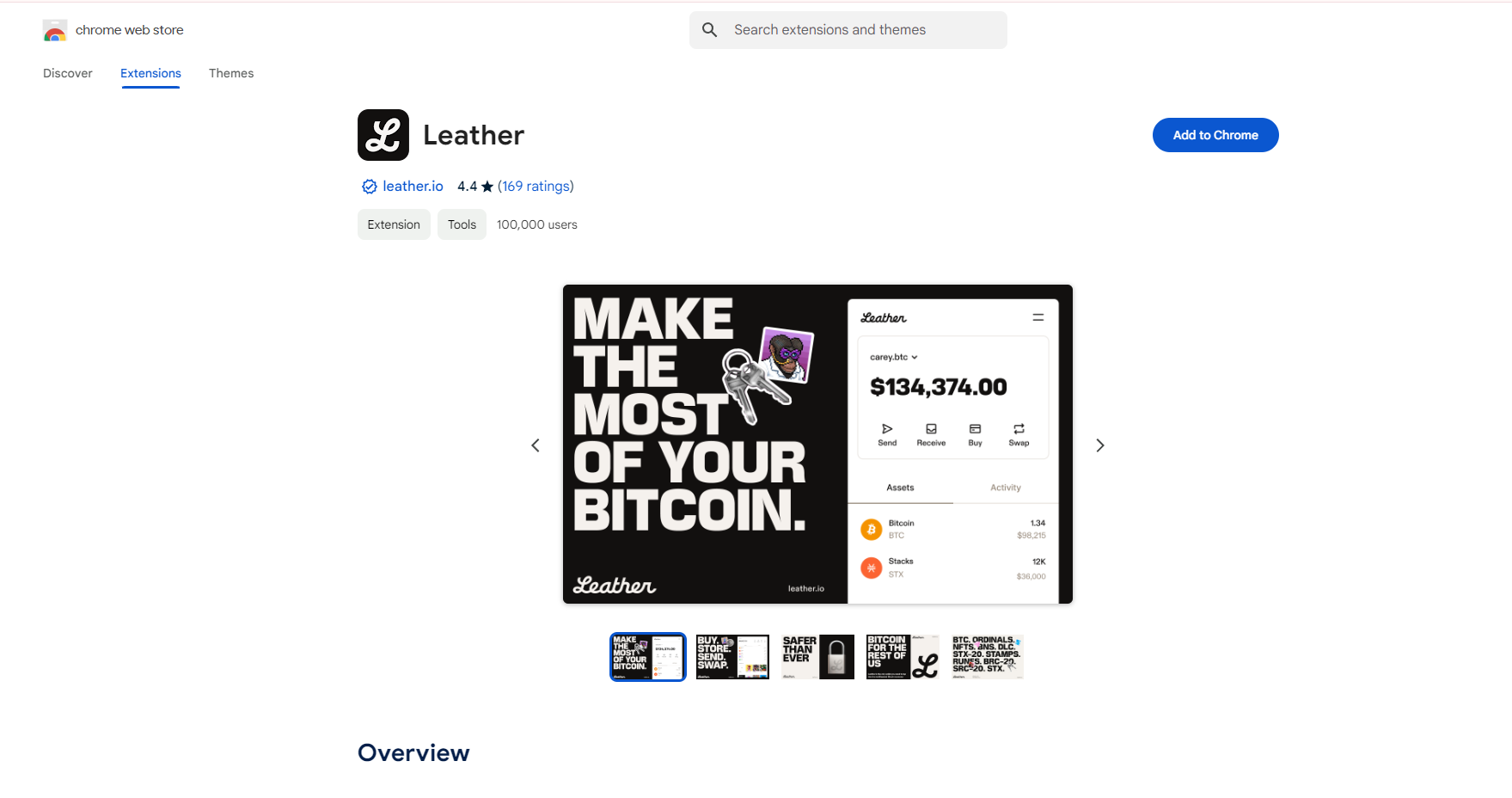
Open you Chrome or Brave browser
Download the Leather.io extension for chrome from the Chrome web store. - CLICK ON "Add to Chrome"
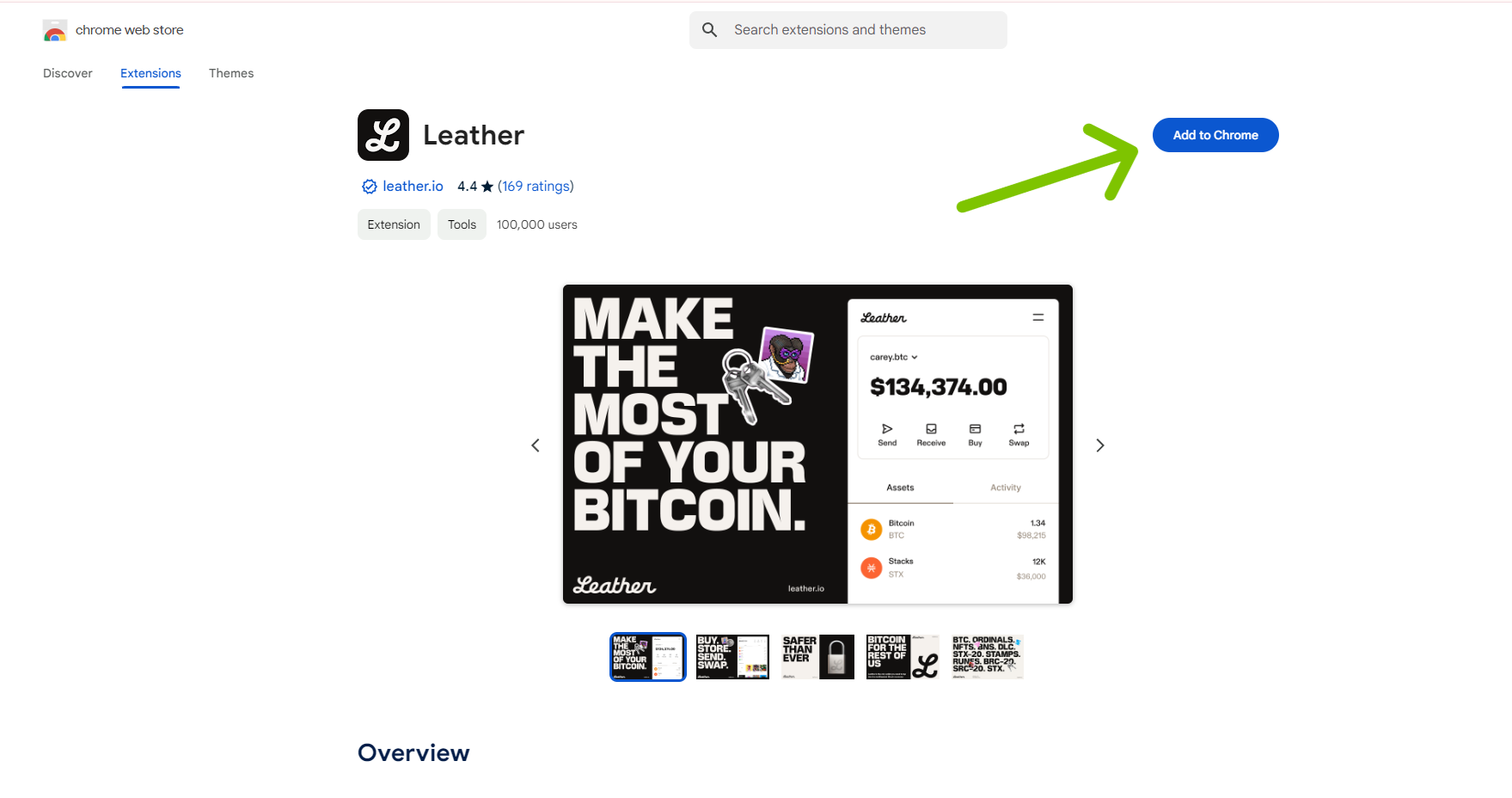
This will install the extension
- CLICK ON "Add extension" BUTTON IN THE POPUP
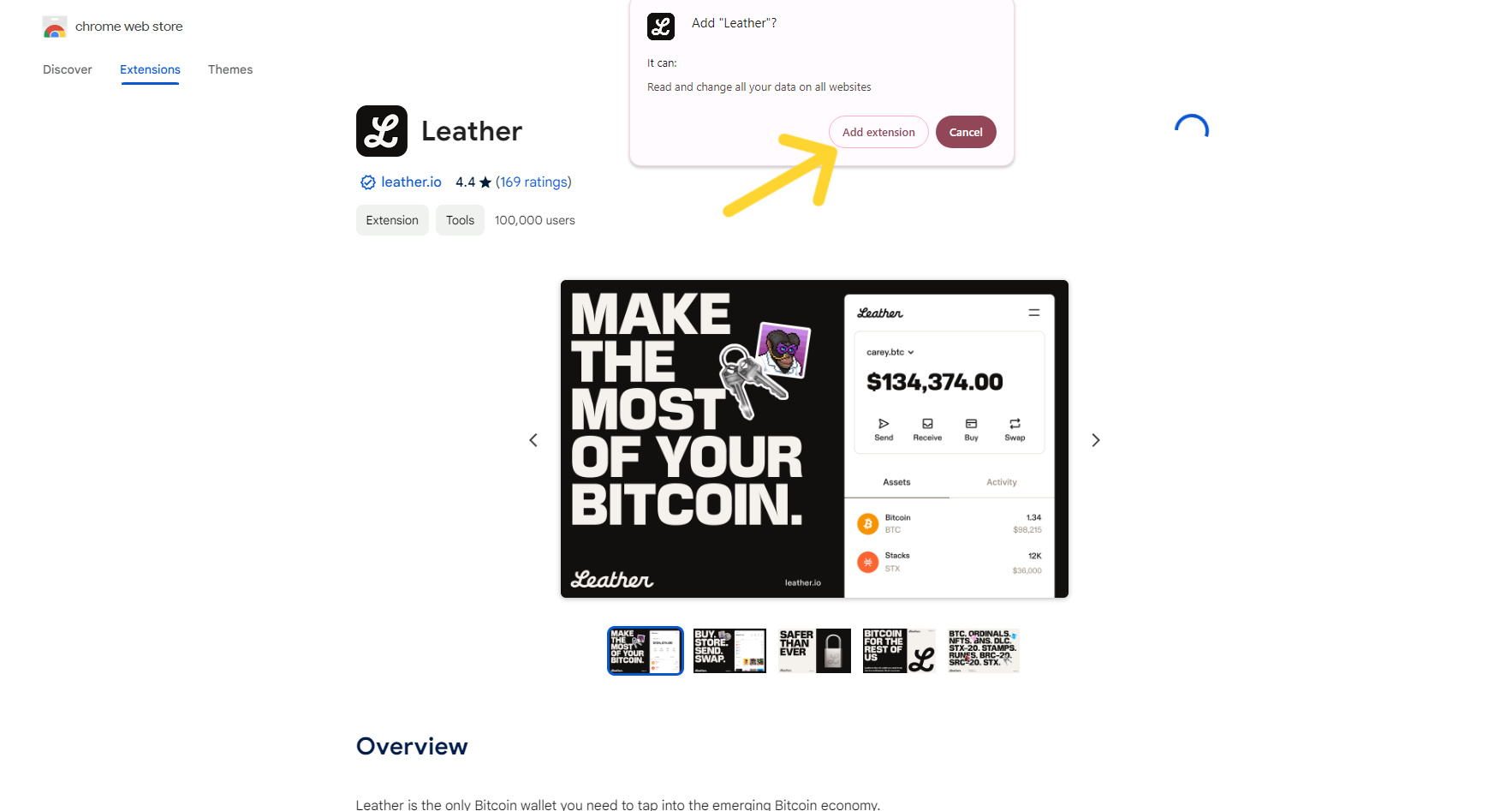
Click on "Add extension" button in the popup.
- LEATHER WALLET INSTALLED
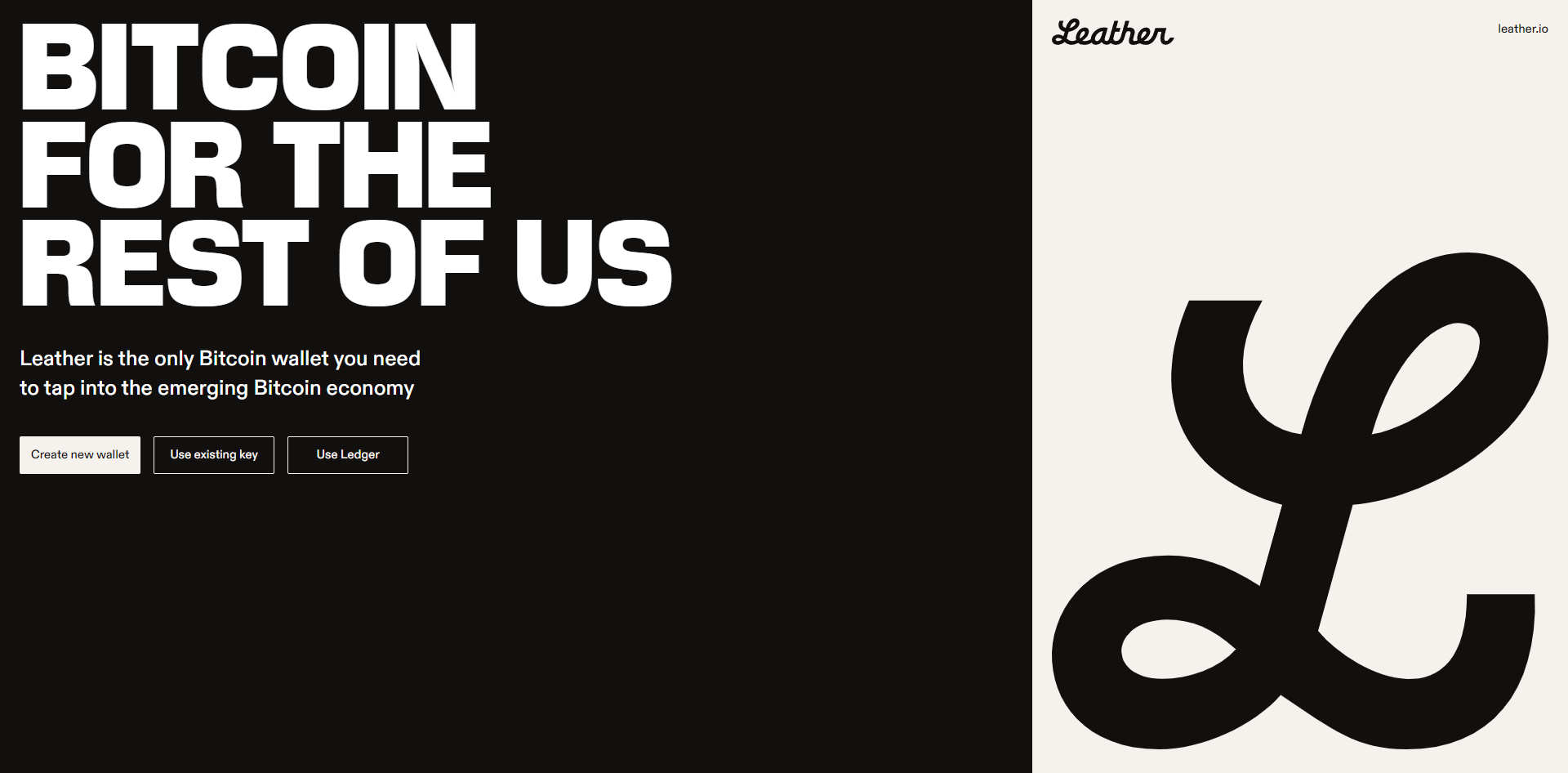
This screen is the confirmation that the extension has been dowloaded and installed.
The next step is to create your Leather wallet - CREATE LEATHER WALLET
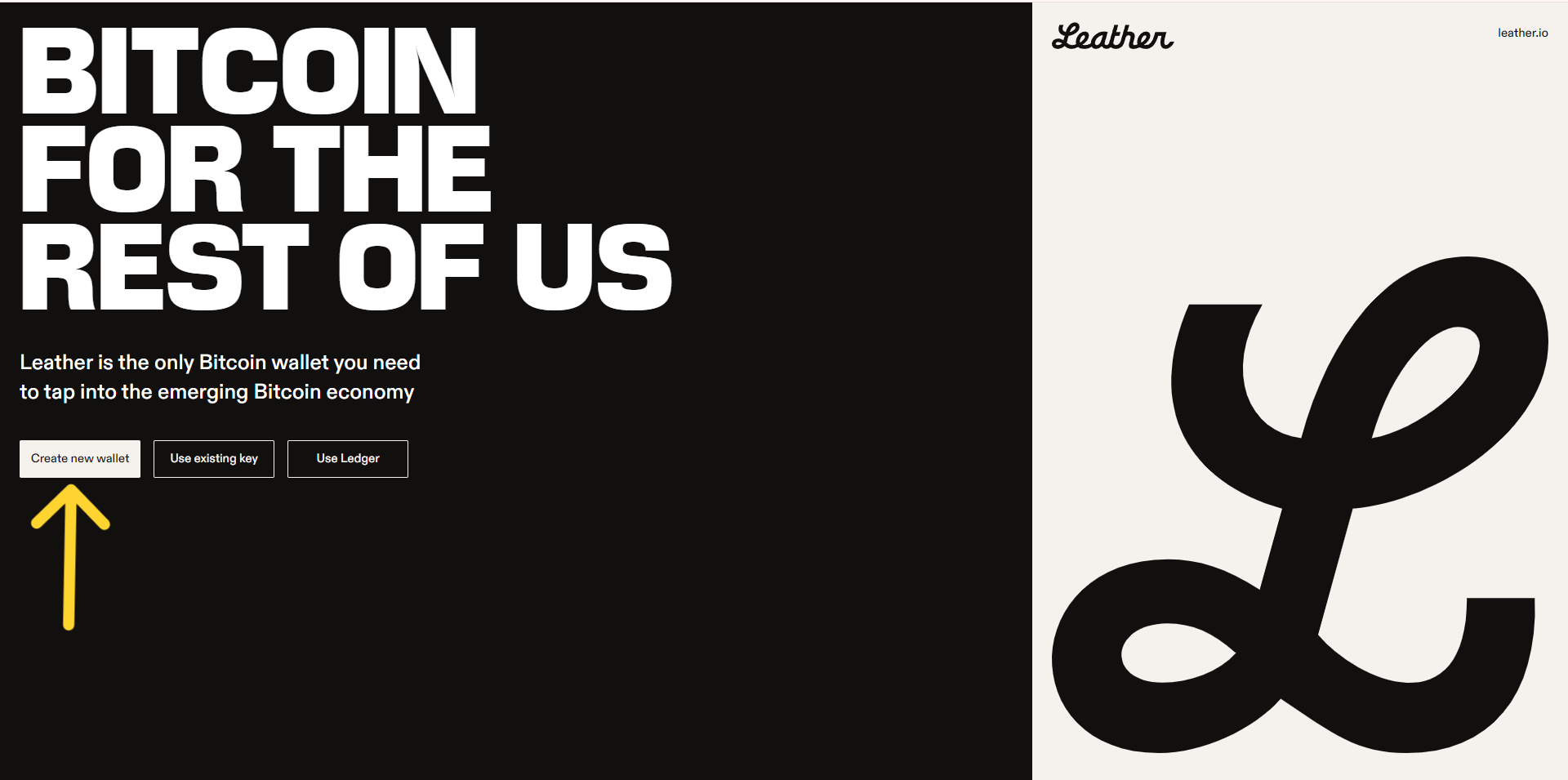
Click on "Create new wallet" button.
- BACK UP YOUR SECRET KEY
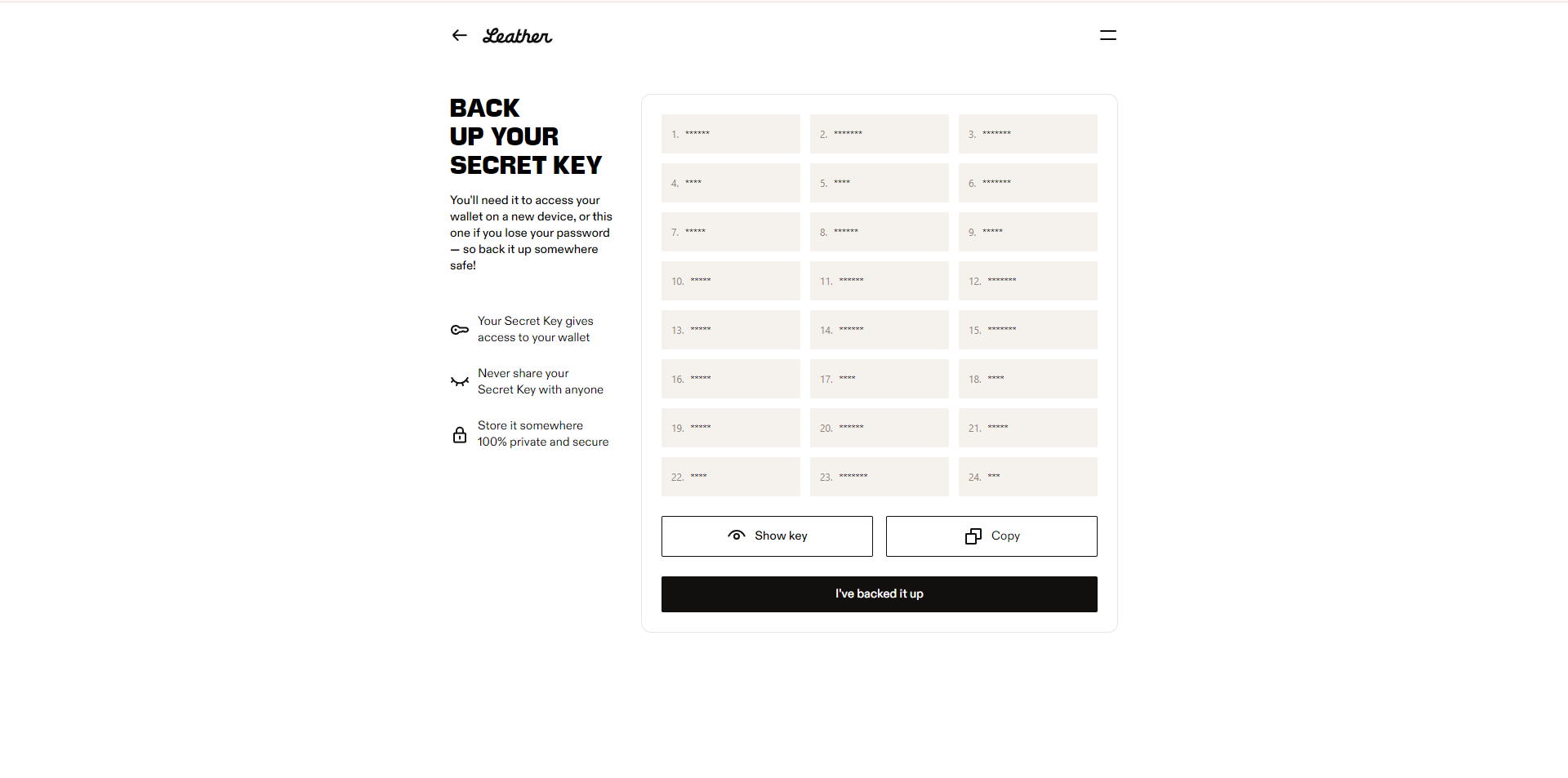
Back up your secret key.
Critical Reminder!
Make sure to back up your secret key in a secure location.
If you lose your secret key, you won't be able to restore or import it.
Additionally, if someone gains access to your secret key, they will have full control of your wallet. - BACKUP YOUR SECRET KEY
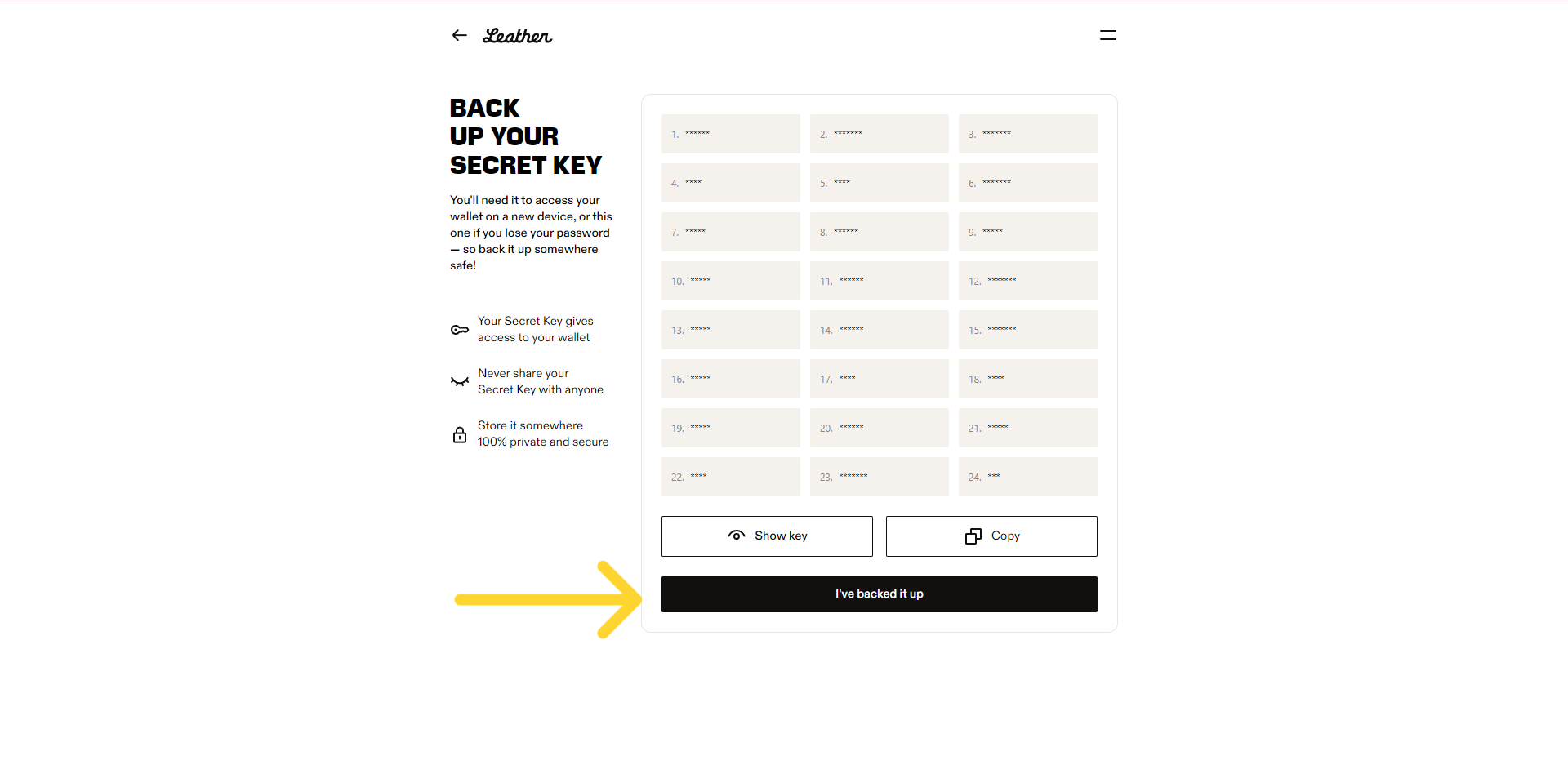
Click on "I've backed it up" button.
- SET A PASSWORD
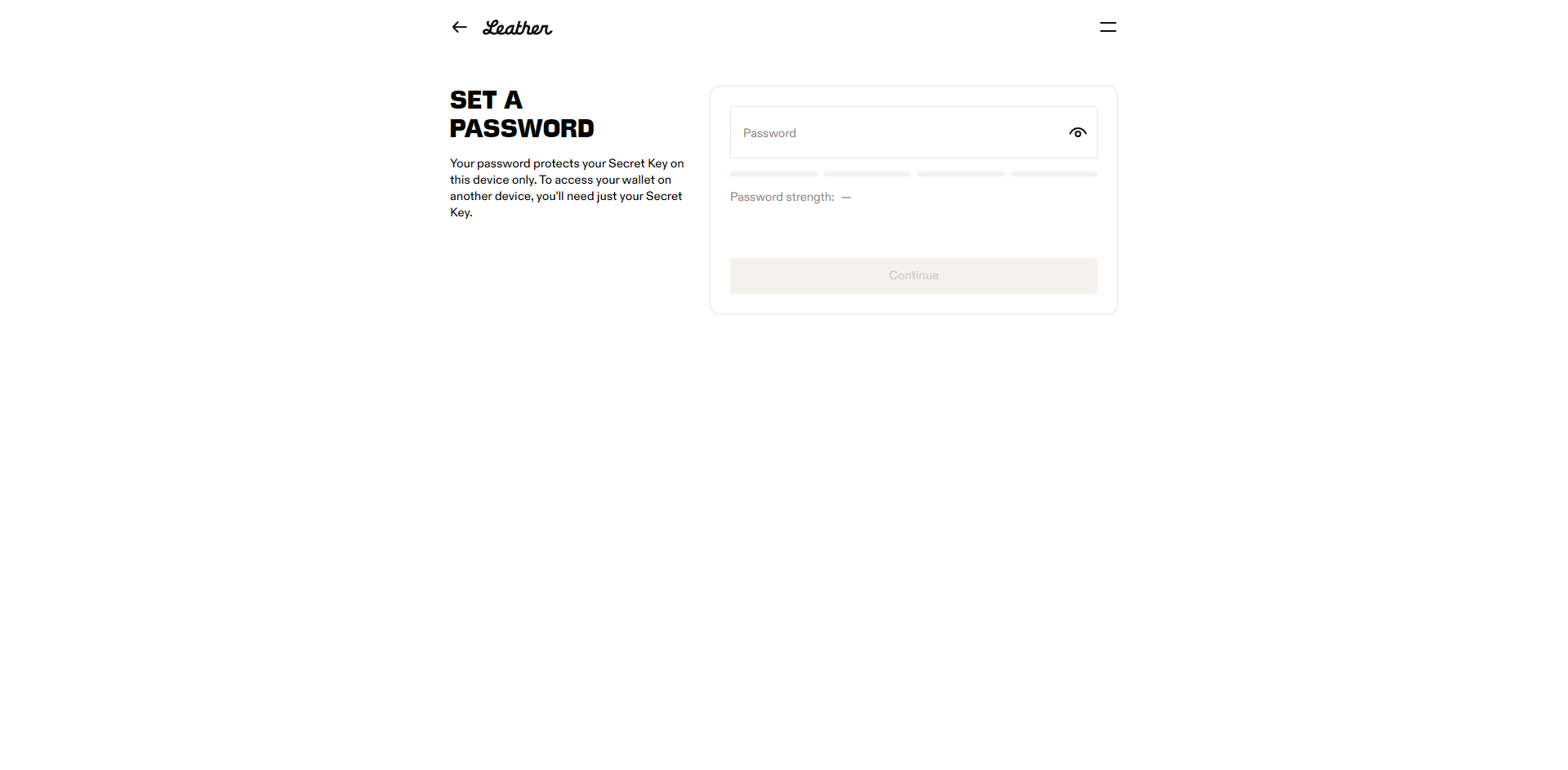
Click on "Set a password".
- SET A STRONG PASSWORD
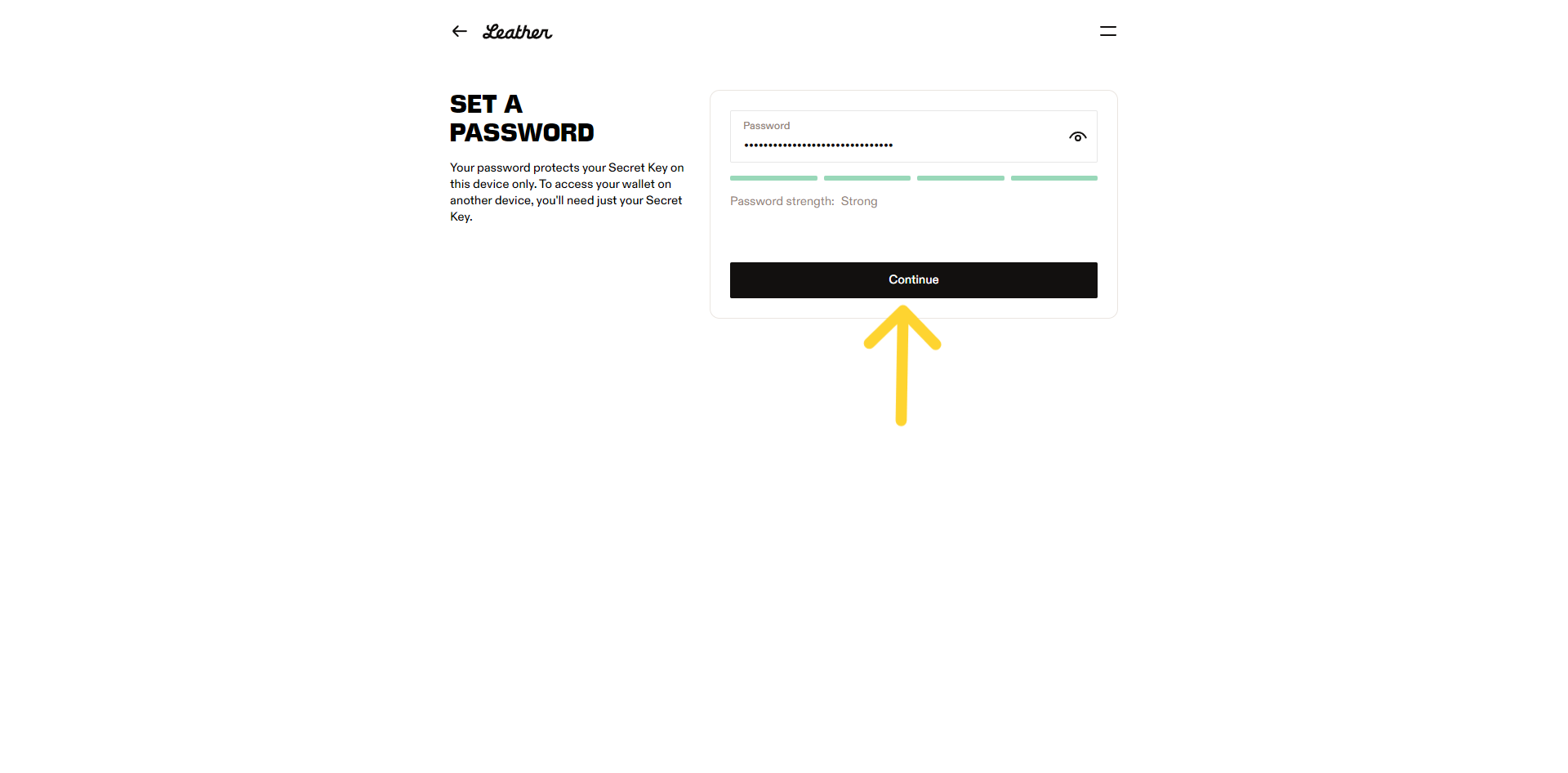
Make sure that you have a strong password and click on "Continue".
- CONGRATULATIONS WITH YOUR LEATHER WALLET!
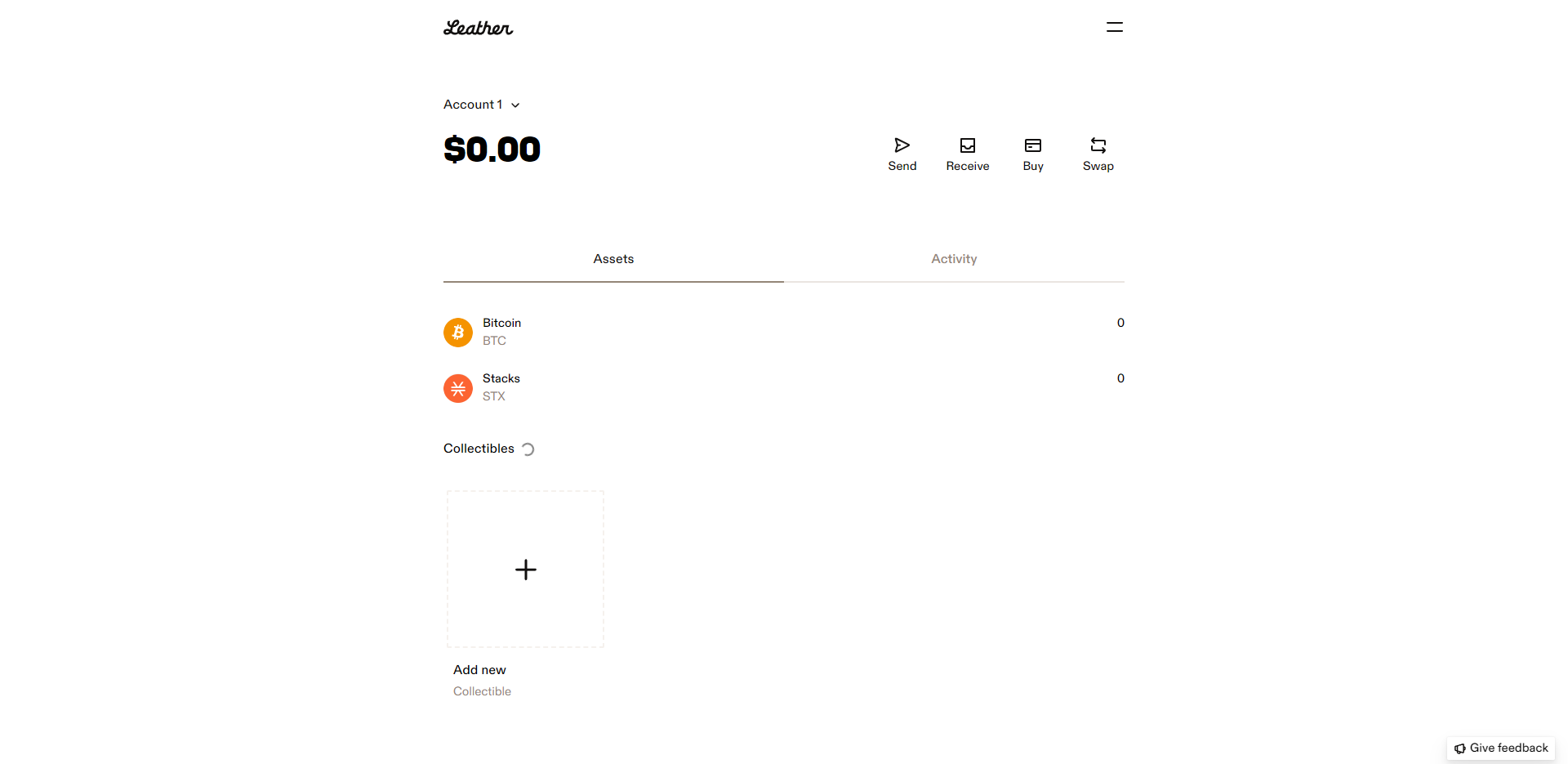
Now you are ready to interact with stampachain.io.
IMPORTANT
Never share your seed words nor your private keys.
KEEP READING
HOW-TO
FAQ
All you ever wanted to know about the Bitcoin Stamps protocol and stuff you never thought you needed to know.